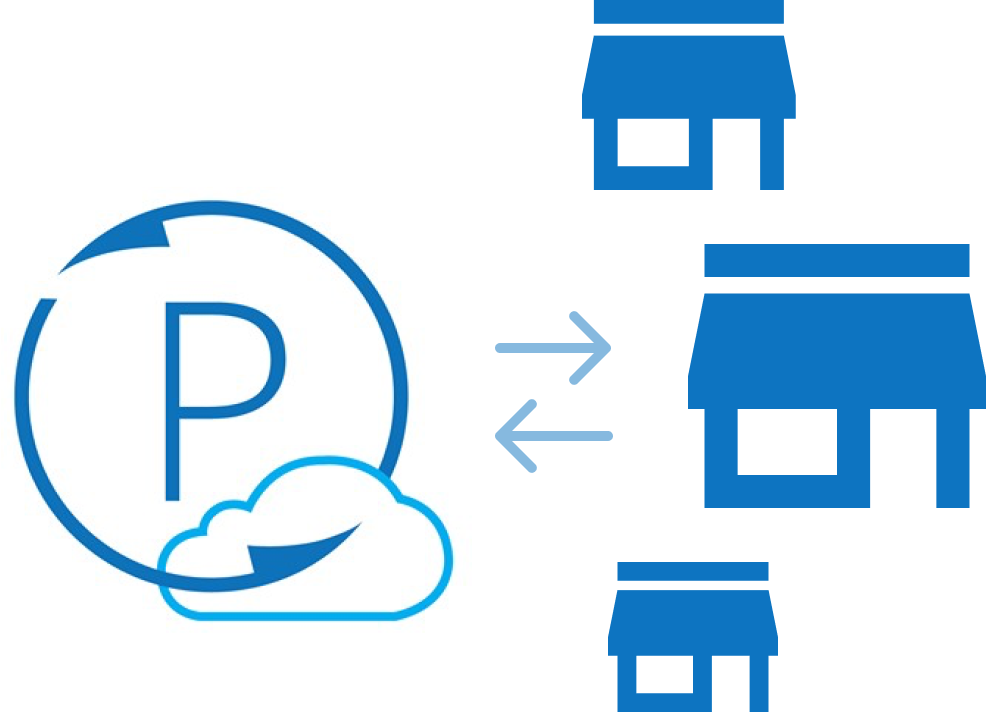Problem #4
Shipping Confusion
We frequently ship and receive assets, but they’re often mislabelled,
misplaced, or left in transit without system integrated tracking.
We frequently ship and receive assets, but they’re often mislabelled, misplaced, or left in transit.

 Define
Define Design
Design Deliver
Deliver